進入命令列
sudo nano /etc/crontab
在文字檔最下面輸入 00 6 代表凌晨六點
00 6 * * * root reboot
關閉文字檔,重啓 crontab
sudo /etc/init.d/cron restart先傑電腦股份有限公司 mail:kulius@gmail.com QQ:2902816020 Line:kulius
進入命令列
sudo nano /etc/crontab
在文字檔最下面輸入 00 6 代表凌晨六點
00 6 * * * root reboot
關閉文字檔,重啓 crontab
sudo /etc/init.d/cron restart希望可以達成的結果
http://localhost:8080/users
http://localhost:8080/users/{id}
1.安裝套件
ubuntu 環境
sudo easy_install web.py
windows 環境
pip.exe install web.py
2.建立一個簡單的xml,叫user_data.xml
<users>
<user id="1" name="Rocky" age="38"/>
<user id="2" name="Steve" age="50"/>
<user id="3" name="Melinda" age="38"/>
</users>
3.建立一個py
import web
import xml.etree.ElementTree as ET
tree = ET.parse('user_data.xml')
root = tree.getroot()
urls = (
'/users', 'list_users',
'/users/(.*)', 'get_user'
)
app = web.application(urls, globals())
class list_users:
def GET(self):
output = 'users:[';
for child in root:
print 'child', child.tag, child.attrib
output += str(child.attrib) + ','
output += ']';
return output
class get_user:
def GET(self, user):
for child in root:
if child.attrib['id'] == user:
return str(child.attrib)
if __name__ == "__main__":
app.run()
4.執行py
./rest.py
5.看結果
http://localhost:8080/users http://localhost:8080/users/1 http://localhost:8080/users/2 http://localhost:8080/users/3
需修改二個檔案
進入 /etc/postgresql/9.5/main 的目錄
修改 pg_hba.conf 在最下面新增
host all all 0.0.0.0/0 trust
修改 postgresql.conf 將 listen_addresses='localhost' 改為
listen_addresses = '*'
當建置新主機,從舊主機還原資料庫時
會發現如果有使用者上傳自己的圖像,這些資料都會不見
這些圖檔預設放的路徑為 ~/.local/
你有可以變更新,參數為 data_dir,不過建議是不要改動
進入 ~/.local/ 的方式,可以使用 WinSCP
1,點選 開啓終端機的功能
2.輸入 cd ~/.local/,並按下執行
3.關閉視窗後,右視窗就會移動到 ~/.local/ 的目錄了
4.在進入share/odoo中,就可以發現有filestore的資料匣,複製到目地主機的相同路徑即可
5.若資料庫有改名的話,記得filestore中的資料匣名稱也要改名
安裝 Nginx.
sudo apt-get install nginx
編輯 Nginx 設定檔
sudo nano /etc/nginx/sites-enabled/default
在最下面新增,<IP_address>,換成自己對外的IP
server {
listen 80;
server_name <IP_address>;
root /var/www/example.com;
location / {
proxy_pass http://127.0.0.1:8069;
proxy_redirect off;
proxy_set_header Host $host;
proxy_set_header X-Real-IP $remote_addr;
proxy_set_header X-Forwarded-For $proxy_add_x_forwarded_for;
proxy_set_header X-Forwarded-Proto $scheme;
}
}
存檔重重啓nginx
/etc/init.d/nginx restart
參考文章:https://github.com/kasim1011/odoo-11.0-windows-installation
有些安裝檔可以直接上github下載
一開始預設你的電腦有 Odoo 10的開發環境(可參考之前文卓),所以基本上你的電腦會有
開始安裝
一.下載及安裝 Microsoft Visual C++ 2015 Redistributable.
二.下載及安裝 Python3 version 3.6 請注意改PATH要重開機,本文章以64位元為主
更名 python.exe ----> python3.exe 和 pythonw.exe -------> pythonw3.exe.
到 C:\Python36\Scripts 刪除 pip
確認PAHT有無問題
執行CMD 打上python3 及python 看有無問題
三.下載及安裝odoo的相依套件
Install pypiwin32 by > python3 -m pip install pypiwin32
Install Pillow by > python3 -m pip install Pillow-3.4.2-cp36-cp36m-win_amd64.whl
Install gevent by > python3 -m pip install gevent-1.2.2-cp36-cp36m-win_amd64.whl
Install lxml by > python3 -m pip install lxml-3.8.0-cp36-cp36m-win_amd64.whl
Install psutil by > python3 -m pip install psutil-5.3.1-cp36-cp36m-win_amd64.whl
Install psycopg2 by > python3 -m pip install psycopg2-2.7.3-cp36-cp36m-win_amd64.whl
Install pyldap by > python3 -m pip install pyldap-2.4.37-cp36-cp36m-win_amd64.whl
Install reportlab by > python3 -m pip install reportlab-3.4.0-cp36-cp36m-win_amd64.whl
四.執行的odoo11的requirements.txt 相依套件
至odoo11 的目錄找到 requirements.txt 並在cmd 執行
python3 -m pip install -r requirements.txt
python3 -m pip install -U werkzeug
五.下載及安裝 wkhtmltopdf.
確認PAHT是否有加入 (default: C:\Program Files\wkhtmltopdf\bin)
六.至cmd執行,看結果
python3 odoo-bin -w odoo -r odoo --addons-path=addons --log-level=debug_rpc
開始前請確認是否有安裝 git 及python的版本
git and python 2.7.10.
1) 至gitbut 下載 odoo10:
git clone --depth=1 --branch=10.0 https://github.com/odoo/odoo.git
2) 安裝資料庫postgresql 及pgadmin4:Postgresapp
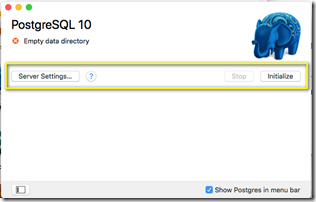

新增PATH,可以使用相關postgresql的語法
至 ~/.bash_profile
增加
export PATH=$PATH:/Applications/Postgres.app/Contents/Versions/latest/bin
3) 安裝pip
sudo easy_install pip4)安裝nodejs
5) 安裝less
sudo npm install -g less less-plugin-clean-css如果成功會有以下畫面:
/usr/local/bin/lessc -> /usr/local/lib/node_modules/less/bin/lessc
less-plugin-clean-css@1.5.1 /usr/local/lib/node_modules/less-plugin-clean-css
└── clean-css@3.4.9 (source-map@0.4.4, commander@2.8.1)
less@2.6.0 /usr/local/lib/node_modules/less
├── mime@1.3.4
├── graceful-fs@3.0.8
├── image-size@0.3.5
├── errno@0.1.4 (prr@0.0.0)
├── promise@6.1.0 (asap@1.0.0)
├── source-map@0.4.4 (amdefine@1.0.0)
├── mkdirp@0.5.1 (minimist@0.0.8)
└── request@2.69.0 (aws-sign2@0.6.0, forever-agent@0.6.1, tunnel-agent@0.4.2, oauth-sign@0.8.1, is-typedarray@1.0.0, caseless@0.11.0, stringstream@0.0.5, isstream@0.1.2, json-stringify-safe@5.0.1, extend@3.0.0, tough-cookie@2.2.1, node-uuid@1.4.7, qs@6.0.2, combined-stream@1.0.5, mime-types@2.1.9, form-data@1.0.0-rc3, aws4@1.2.1, hawk@3.1.3, bl@1.0.2, har-validator@2.0.6, http-signature@1.1.1)6) 安裝相關套件
打開命令例執行: xcode-select --install
打開命令列執行:
brew install autoconf automake libtool
brew install libxml2 libxslt libevent7)安裝python dependencies, 在命令列中至odoo 10 下載的目錄中找到requirements.txt,再輸入下列語法
sudo easy_install -U setuptools
pip install --user -r requirements.txt其結果應該如下:
Successfully installed Babel-1.3 Jinja2-2.7.3 Mako-1.0.1 MarkupSafe-0.23 Pillow-2.7.0 PyYAML-3.11 Python-Chart-1.39 Werkzeug-0.9.6 argparse-1.2.1 beautifulsoup4-4.4.1 decorator-3.4.0 docutils-0.12 feedparser-5.1.3 gdata-2.0.18 gevent-1.0.2 greenlet-0.4.7 jcconv-0.2.3 lxml-3.4.1 mock-1.0.1 ofxparse-0.14 passlib-1.6.2 psutil-2.2.0 psycogreen-1.0 psycopg2-2.5.4 pyPdf-1.13 pydot-1.0.2 pyparsing-2.0.1 pyserial-2.7 python-dateutil-1.5 python-ldap-2.4.19 python-openid-2.2.5 python-stdnum-1.2 pytz-2013.7 pyusb-1.0.0b2 qrcode-5.1 reportlab-3.1.44 requests-2.6.0 six-1.4.1 suds-jurko-0.6 vatnumber-1.2 vobject-0.6.6 xlwt-0.7.58) 執行odoo ,在odoo 10 的下載目錄中,找到odoo-bin,執行下列命令即可
./odoo-bin
執行結果如下
9) 開啓odoo